 After my hi5 applications suck post, I though I'd write about how to remove applications from your hi5 profile.
After my hi5 applications suck post, I though I'd write about how to remove applications from your hi5 profile.I unfortunately had to install a couple of those annoyances to see how easy or hard it was to get rid of them. Frankly, I've found the process of removing the applications from my profile to be quite easy and straightforward. Here are the four easy steps you need to follow:
- Step 1 log in to hi5.
- Step 2 go in your profile's page by clicking on My Profile at the top of the page next to the hi5 logo and the Home link.

- Step 3 locate the application on your profile. It's usually at the right of your page after your photos but before your comments. In this example I'm removing the Graffiti application.
- Step 4 on top of the application section you'll find three links View - Invite Friends - Remove, click on Remove . It gives you two options, Remove Profile Box and Remove Application. Choose Remove Application.
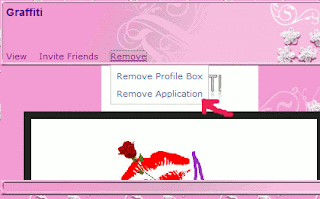
Congratulations! You've successfully removed the unwanted application from your hi5 profile page.
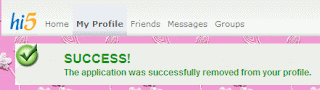
I didn't think I would be writing this but I actually felt like keeping the Graffiti application at some point, especially when I realized that someone had left me a couple of graffiti with his application invite. I myself felt like leaving a few graffiti here and there since the Graffiti application is one of the most popular among hi5 users, most of my friends have it installed.
Related
Hi5 applications suck
Hi5 friend requests never expire
The geography of social networking sites
Friendster, Hi5 and Orkut
No comments:
Post a Comment